8 of 11
API and Python library
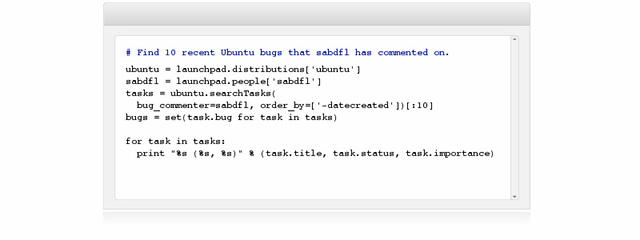
Create your own applications that work directly with Launchpad. Join the beta of our RESTful web services API.
We've even done the hard work for you: use our LGPL Python library — launchpadlib — to manipulate data in Launchpad just like any other Python object.
What's available
The Launchpad API frees your data and makes it easy to mould Launchpad to your workflow.
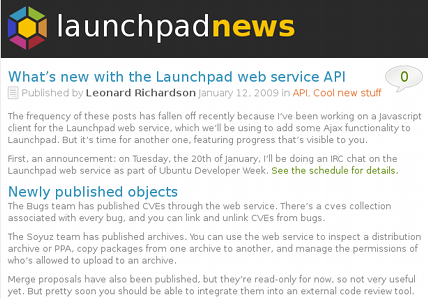
During the beta, we're exposing more and more of Launchpad through the API. Right now the API gives you access to:
- bugs: report, access and manage
- people, teams and projects: create, search and edit
- code: access branch information.
We're adding more every month. See the Launchpad blog's API category for regular updates.
Python library
Using launchpadlib you can treat Launchpad data like any other Python object.
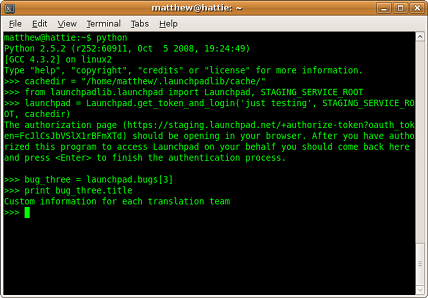
If you're a Python developer, you can access and manipulate data in Launchpad as though it were any other Python object.
people = launchpad.people
salgado = people['salgado']
print(salgado.display_name)
# Guilherme Salgado
You can be up and running in minutes, without having to make any API calls directly. Read more about launchpadlib >.
Simple account authentication
Your application's users log into their own Launchpad account.
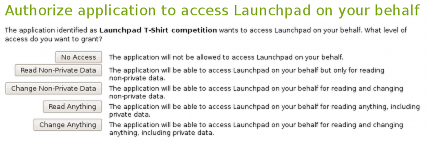
Before the API will give your software access to Launchpad data, your user needs to log into their Launchpad account. Launchpad handles that for you, using OAuth, by opening an authentication page in your user's web browser. They can then choose what access to grant your software, from reading only public data through to full read-write access.